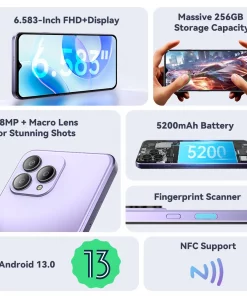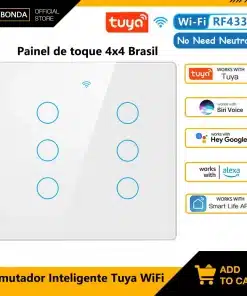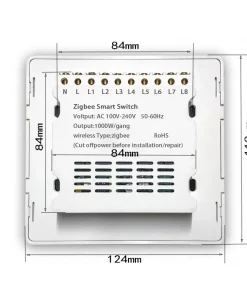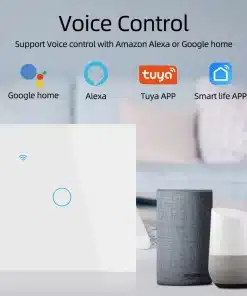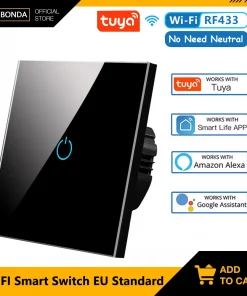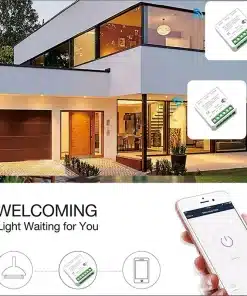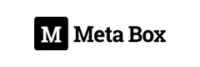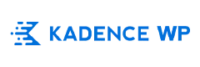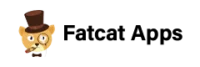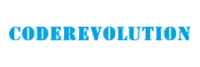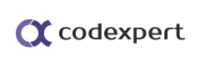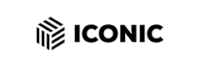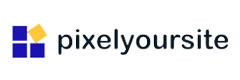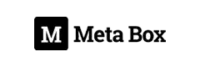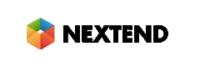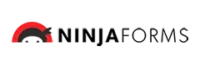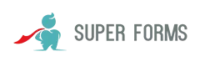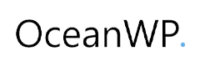Hosting – Control Panel

Hosting – Control Panel
The CIS Hosting Control Panel is our idea of how website management ought to be done. It is a place from which you can manage all aspects of your web presence without having to make use of any other billing or domain management panels. With the CIS Hosting Control Panel, you’ll be able to manage your domains, your web sites and your payment transactions from a single place.
Our Control Panel is built to work only with our own cloud hosting platform. This allows it to be a lot faster and much more secure than any other Control Panel. Once inside, you will find all the features that you need to administer your website and lots of free bonus features that will help you further enhance your current web site or swiftly kickstart a new one.
Mail Manager
Administering mail accounts can be very simple
Working with electronic mail messages is easy. Yet, managing email mailboxes can be tricky. This is where our Mail Manager can come in real handy. It will allow you not only to quickly create new and modify existing email mailbox accounts, but to also quickly redirect email messages, to configure e–mail filters, to enable unsolicited bulk email protection, etc., via an easy–to–navigate user interface.
And if you use an email client, you can utilize our auto–configuration scripts for the most famous e–mail clients for Windows and Linux. All you need to do is download a configuration file and your mail client will momentarily configure your new electronic mail account.

File Manager
Manage your files and folders with a click
With the File Manager available in the CIS Hosting Control Panel, you’ll have one of the most efficient web file management tools at hand. With it, you can upload files by simply dragging them to your browser window. You can move files and directories in your account by dragging and dropping them. You can unzip uploaded ZIP archives.
You can also right–click on a given file or folder to see these functions.

Domain Manager
Manage everything from one place
Our Domain Manager is the only place you have to go to in order to administer your domain names. With just a few clicks, you can forward or park domain names, alter WHOIS records or modify DNS records.
The best of all is that, when you’re all set, you can momentarily start working on your web site – you can upload new files, create databases or install software programs. All due to the fact that all the tools are located in a single Control Panel.

Website Acceleration Tools
Better search engine rankings for your websites
In our Control Panel you’ll find a selection of tools aimed at making your site work better and load faster – our Website Acceleration Tools. With the help of Memcached, Varnish and Node.js, you can increase the loading speed of your website by ten times, without investing too much of your energy in optimizing your source code.
And with your site loading faster than ever before, you’ll not simply boost the on–site experience of your web site visitors, you will also get a better search engine ranking.

A Cost Free Site Builder
Create your own site now. Choose your preferred design with one single click of the mouse.
With the Cost Free Site Builder available in the Control Panel, you’ll be able to quickly create custom web sites without needing to write a single line of PHP, CSS or HTML code. Everything is done by means of an easy–to–use WYSIWYG (What–You–See–Is–What–You–Get) editor.
Our Cost Free Site Builder includes more than 100 one–of–a–kind design themes available in different color styles, which you can personalize as per your own taste.

Stats Manager
Up–to–the–minute info on your site visitors in your Control Panel
Knowing how people interact with their site is vital for any site owner. With the Stats Manager in the Control Panel, you’ll obtain real–time statistics about everything that your visitors do on your web site from the moment it is published to the web, with no setup required on your part.
At any time, you can check out how many people have looked up your website and the average time they’ve spent on it. You can also view return and unique visits, pageviews, most–visited webpages, most popular search terms, exit and landing pages, and more.

A choice of over 40 different web apps to install
Install your favorite application with a single mouse click
In the Control Panel we have included a tool, which will allow you to install over 40 popular web applications with zero setup needed – our Apps. You can quickly install WordPress, Joomla™, Moodle, Mambo and many other software applications without having to proceed through intricate setup processes and to manually create a database. We will do everything for you, so your software app will be live in no more than 5 minutes.
And we maintain a log file of what you’ve installed, along with the username and the password that were initially submitted. That way, you don’t need to worry about forgetting your password.

Dropbox backups
Remote Dropbox backups of your websites
With the CIS Hosting Control Panel, you can quickly set up an auto–backup of your sites and your MySQL and PostgreSQL databases in your Dropbox account. This way, you can be confident that, regardless of what happens with our web hosting servers, you will always have the latest backup at your disposal.
Our Dropbox data backup service is wholly automated – all you have to do is connect your Dropbox account and indicate how many backups you would like to keep at all times.